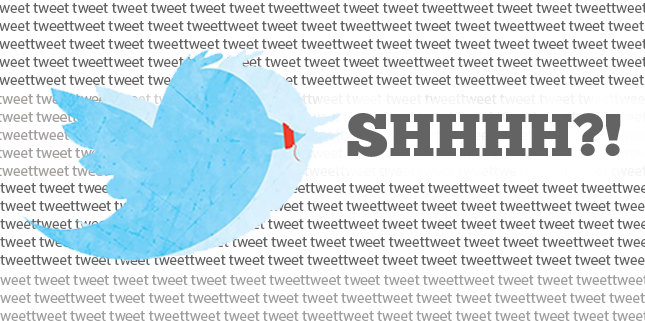
Who You Have Blocked on Twitter
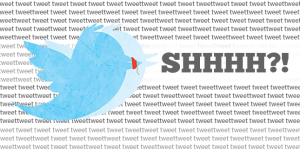
Sometimes it is necessary to block another Twitter user.
Harassment, SPAM/bot/fake accounts following you may all be best dealt with by blocking.
Twitter doesn’t have any direct easy way to pull this info up and sometimes it is useful to review and unblock the accounts you have previously blocked.
This feature can be helpful when you think you may have accidentally blocked a friend on Twitter.
To view your list of blocked users on MangeFlitter, simply follow the steps below.
1. Log into ManageFlitter Pro account and click the manage section.
2. Click the button “Manage Blocked Users” on the left hand side.
Then you will see a list of all the users you have blocked on Twitter. Accounts are chronologically ordered, therefore the top account will be the most recent account you blocked.
3. To unblock an account, simply click the button ‘unblock’
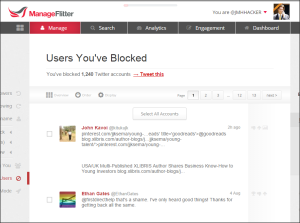
For more tips like these visit www.iboommedia.com


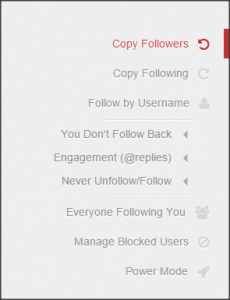
Recent Comments